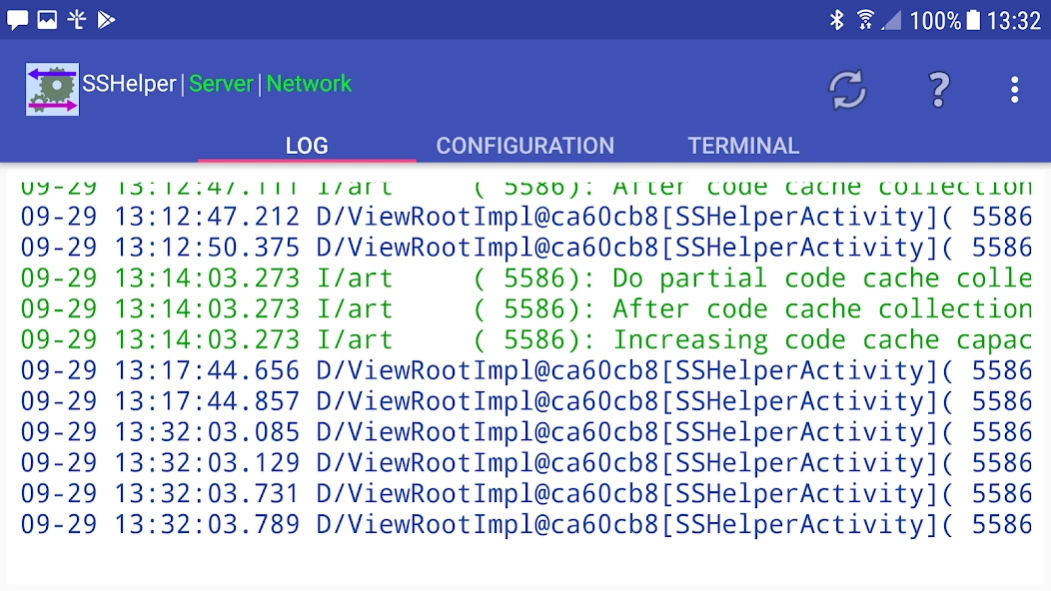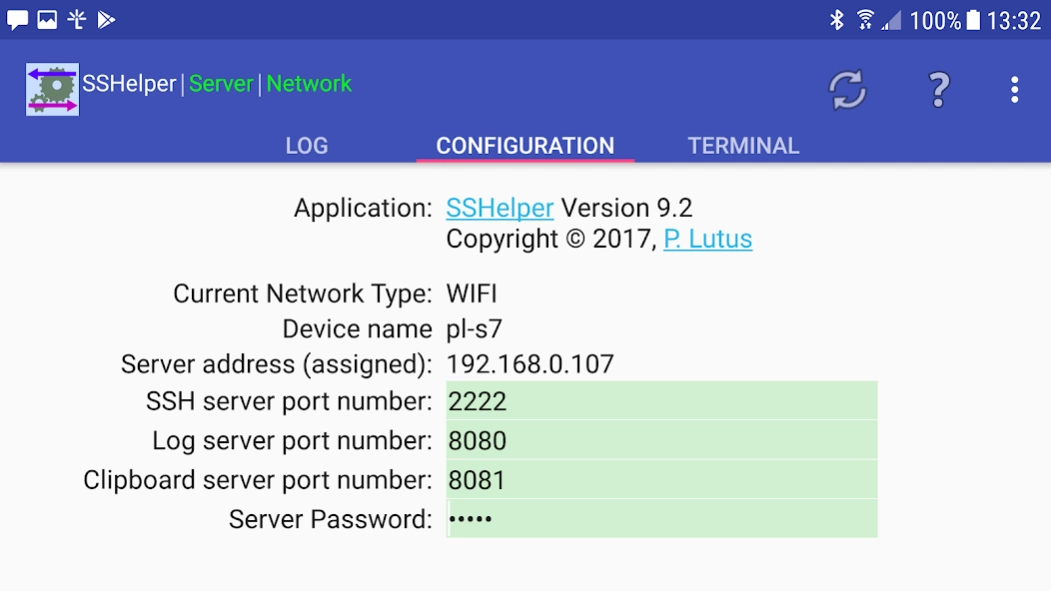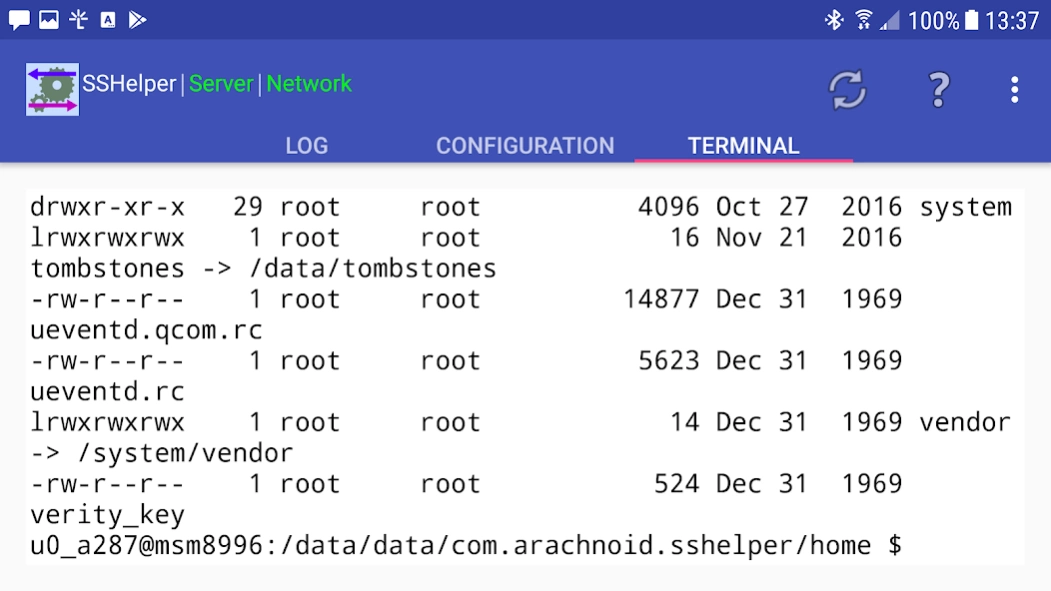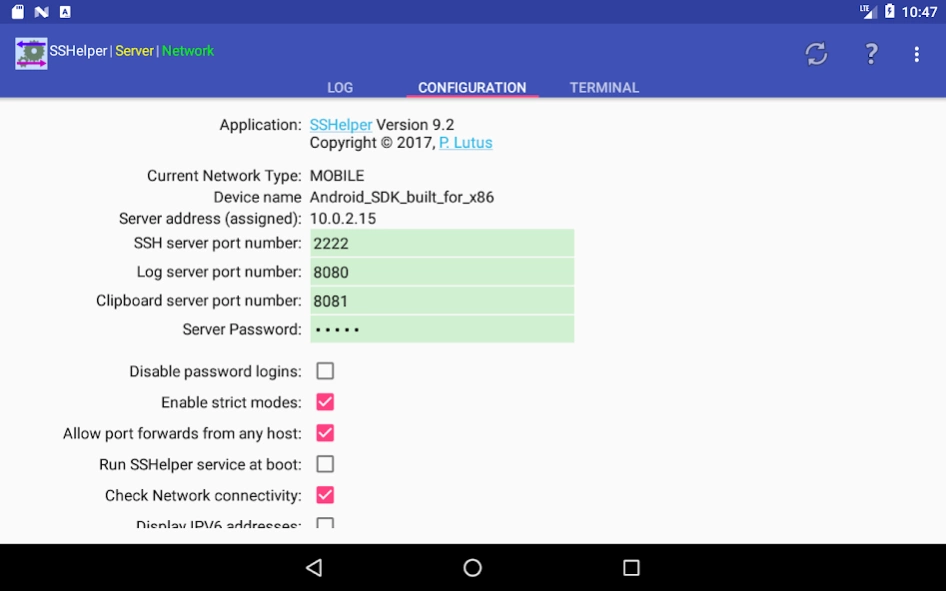SSHelper 13.2
Free Version
Publisher Description
SSHelper - SSHelper is an advanced, multi-protocol, secure server for the Android platform.
SSHelper is an advanced, multi-protocol, secure server for the Android platform.
SSHelper works just fine with a normal, unrooted Android device — i.e. your device. It also offers special features on rooted devices.
SSHelper works as an application and as a service. As a service it runs in the background, providing secure communications protocols without requiring user attention.
SSHelper supports interactive Secure Shell (hereafter SSH) sessions and various kinds of transfers including scp, sftp, and rsync, on all common platforms:
On Windows, SSHelper works with WinSCP, PuTTY and similar programs.
On Linux, apart from normal SSH shell session activities, SSHelper can be used directly with file browsers for seamless filesystem browsing and transfers by specifying the "sftp:" protocol.
On the Mac, SSHelper works with Cyberduck and similar programs.
SSHelper announces itself on your network by way of Zeroconf/Bonjour, an efficient way to configure a local network.
SSHelper includes a log monitor Web server showing an activity log on local network browsers.
SSHelper also includes a clipboard Web server that permits read/write access to the Android clipboard from local network browsers.
SSHelper is free, open-source and there are no ads. It's licensed under the GPL and the source is freely available.
The SSHelper Home Page is located at http://arachnoid.com/android/SSHelper -- visit for more information and configuration tips.
About SSHelper
SSHelper is a free app for Android published in the PIMS & Calendars list of apps, part of Business.
The company that develops SSHelper is Paul Lutus. The latest version released by its developer is 13.2. This app was rated by 1 users of our site and has an average rating of 3.0.
To install SSHelper on your Android device, just click the green Continue To App button above to start the installation process. The app is listed on our website since 2020-08-26 and was downloaded 116 times. We have already checked if the download link is safe, however for your own protection we recommend that you scan the downloaded app with your antivirus. Your antivirus may detect the SSHelper as malware as malware if the download link to com.arachnoid.sshelper is broken.
How to install SSHelper on your Android device:
- Click on the Continue To App button on our website. This will redirect you to Google Play.
- Once the SSHelper is shown in the Google Play listing of your Android device, you can start its download and installation. Tap on the Install button located below the search bar and to the right of the app icon.
- A pop-up window with the permissions required by SSHelper will be shown. Click on Accept to continue the process.
- SSHelper will be downloaded onto your device, displaying a progress. Once the download completes, the installation will start and you'll get a notification after the installation is finished.